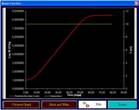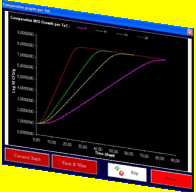PRESS HERE TO DOWNLOAD (FREE OF CHARGE)
(1). Create folder: C:\MDL.
(2). Download MDL.zip file to C:\MDL. The file MDL.zip must be unzipped (extract to) to the specific folder.
(3). The folder then will include the following elements: (i) UGPM.xls, which is the predictive software, (ii) docv.ppt, (iii) MODEL FILES folder and (iv) the introduced zipped file MDL.
(4). Double click the UGPM.xls file to execute the application software.
(5). When you execute the UGPM program you must allow the macros to run. Environment: MS Office Pro, 2007, 2010.
For further information pls contact Dr. P.Skandamis or Dr. A. Psomas
Press here for software development references
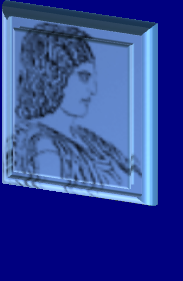 Agricultural University of Athens
Agricultural University of Athens